If you’ve done any study or experimentation with software development, you may have come across the term’s Git or GitHub. These tools can be quite beneficial for developers, but understanding what they do and the distinctions between them can be difficult.
Fortunately, you can utilize GitHub and Git to streamline your development process once you have a firm grasp of their concepts. You may even combine the two and utilize them in tandem.
In this post, we’ll look difference between Git and GitHub. We will also go over who owns each platform and how to use them together for version control and collaborative development.
Git and Version Control: An Introduction
Git is the first thing we’ll cover. This is a version control system for developers:
Version control is the process of saving distinct files, or versions, of a project at various stages (see also: WordPress version control). This allows developers to keep track of what they’ve done and return to a prior phase if they wish to undo some of the changes.
This is handy for a variety of purposes. For example, it makes it easier to troubleshoot faults and other issues that may arise during development. You can also include notes on modifications in each version to keep any team members informed about what has been completed and what remains to be done.
Git saves each saved version as a snapshot instead of a list of changes made to specific files, in contrast to the majority of conventional Version Control Systems (VCSs). You can refer to past snapshots whenever necessary, and fresh snapshots are created when your project changes.
Git also allows you to ‘push’ and ‘pull’ changes between installations on different computers. This creates a Distributed Version Control System, allowing different developers to collaborate on the same project.
However, there are certain limitations to approaching development in this manner. Git cannot read real-time edits made by other developers because it is local software installed on your workstation. This implies that if you and a coworker are working on the same project, you won’t be able to see each other’s progress.
So, if you’re not sure when team members will be working on your project, git is best suited for individual use. You can then avoid conflicts and unintentional code overrides.
Difference Between Git And GitHub
GitHub facilitates collaboration on Git. It’s a platform that can store code repositories in cloud-based storage so that numerous developers can collaborate on a single project and see each other’s updates in real-time.
It also contains project organization and management capabilities. To keep everyone on track, you may assign tasks to individuals or groups, provide collaborators with permissions and roles, and moderate comments.
Additionally, GitHub repositories are publicly accessible. Developers from all over the world can engage with and contribute to each other’s code in order to change or improve it, a process known as social coding. This effectively transforms GitHub into a networking platform for web experts.
When dealing with other developers’ code on GitHub, you can perform one of three major actions:
Fork: The process of copying another’s code from the repository and modifying it.
Pull: Once you’ve completed your changes to someone else’s code, you can send a ‘pull request’ to the original owner.
Merge: Using a merge, owners can add new changes to their projects while crediting the individuals who recommended them.
This can be an excellent opportunity for newer developers to obtain experience, especially those looking to build their credentials. You can maintain a record of the projects to which you have contributed by adding them to your profile on GitHub.
- Git is a locally installed version control system (VCS) that allows developers to preserve snapshots of their projects. It is generally recommended for solitary use.
- GitHub is a web-based platform that uses git’s version control tools cooperatively. It also provides project and team management tools, as well as networking and social coding options.
Understanding GitHub vs. GitLab
GitHub isn’t the only git repository to consider if you want to work together on a development project. GitLab is another, very similar platform that’s worth a look.
GitLab, like GitHub, allows you to store code and utilize Git’s version control features. It does, however, allow more complex user rights and comes with built-in Continuous Integration (CI). This eliminates the requirement for pull requests on GitHub.
Having said that, GitLab remains less popular than GitHub. GitHub, which has amassed forty million users, provides numerous opportunities for networking, social coding, and even gaining knowledge from more seasoned experts in your field.
In short, both systems are beneficial, albeit in slightly different scenarios. If you don’t want to collaborate with engineers outside of your company, GitLab can help you get things done faster. However, GitHub may be a better option for people trying to advance their professions.
Git vs. GitHub: Ownership and Cost
Given their close relationship, it would make sense if git and GitHub were controlled by the same business. GitHub is owned by Microsoft, but Git is open source software.
Open-source platforms, such as git and WordPress, are free to use, modify, and distribute.
GitHub’s pricing approach is unique, although it does provide an interesting free plan. In fact, all of GitHub’s basic features are free for everyone (the Individual Pro plan was formerly $7 per month). For teams, pricing begins at $4 per user per month. You can also check at Enterprise pricing for larger groups who want more advanced services.
Visit Our Blog For More Info: https://velanapps.com/blog/difference-between-git-and-github/
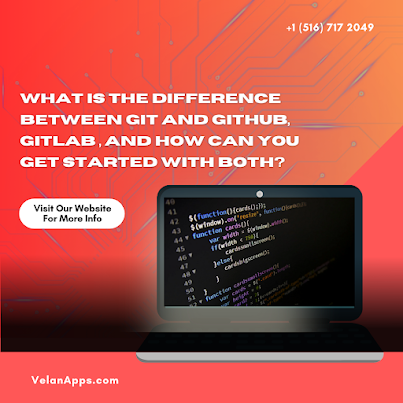
Comments
Post a Comment